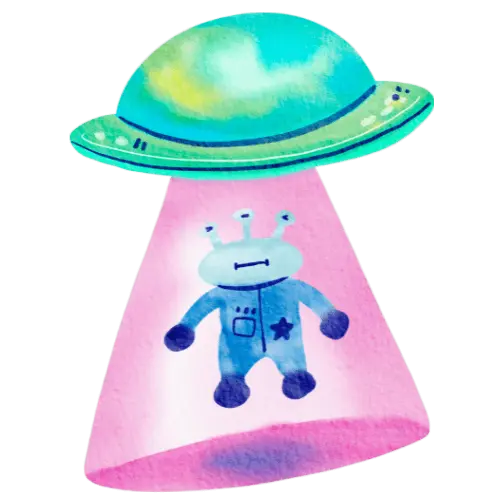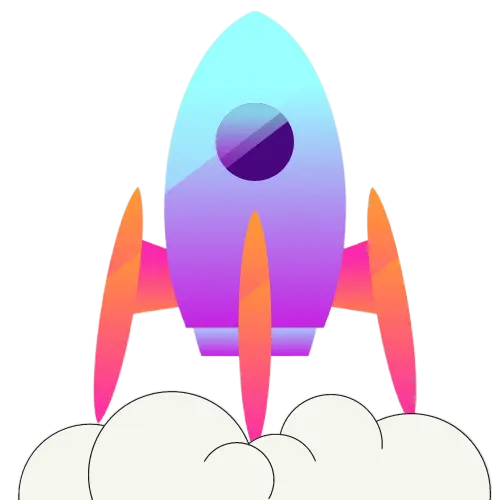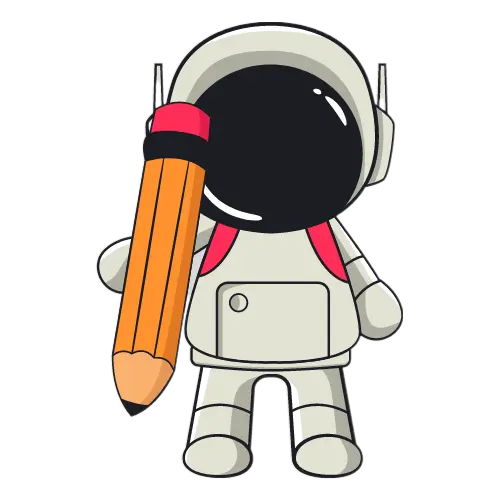1095-C Software
1095-C Software: Streamline your ACA compliance with our intuitive platform. Easy reporting, secure management.
Learn More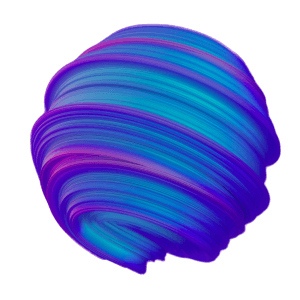
Affordable Form 1095-C Software for ACA Reporting
Form 1095-C Software aids employers in complying with ACA reporting requirements. Affordable Form 1095-C Software solutions streamline the reporting process, ensuring accuracy and adherence to deadlines, while also helping businesses avoid potential penalties associated with non-compliance. With the right software, employers can simplify the complex task of ACA reporting, saving both time and resources.
Choosing the Right 1095-C Software
Picking the best 1095‑C software is no longer just about generating forms — it is about keeping pace with a rapidly changing compliance landscape. Beginning with 2025 returns (filed 2026) all filers that issue an aggregate of 10 or more information returns must e‑file through the IRS AIR or IRIS systems, and employers may now furnish Forms 1095‑C to full‑time employees only upon request if they first post a clear, conspicuous notice of availability. The right platform therefore has to do more than “print‑and‑mail”; it must automate e‑filing, on‑demand statement fulfillment, and state‑level submissions while guarding sensitive data and scaling with growth.
1. Compliance & Regulatory Alignment
- Automatic AIR/IRIS integration & status monitoring: direct API or bulk‑upload connection that obtains real‑time IRS acknowledgements and flags any Rejected or Accepted‑with‑Errors statuses for quick correction and re‑transmission.
- On‑request furnishing workflows: tools to post the required employee notice, log incoming requests, and generate a statement within 30 days or by Monday, February 2nd, 2026 — whichever comes later.
- Multi‑jurisdiction support: separate schemas and deadline tracking for CA, DC, MA, NJ, RI, and any new state individual‑mandate filings.
- B‑Notice & TIN‑matching automation: built‑in IRS TIN Match service and bulk B‑Notice letter generation to reduce penalty exposure.
2. User Interface & Ease of Use
A clean, task‑oriented dashboard with context‑sensitive help, inline validations, and step‑by‑step wizards greatly reduces keystroke errors and training time. Look for software that surfaces Series 1/Series 2 code explanations next to the entry fields and hyperlinks directly to official ACA instructions. Mobile‑responsive design is helpful for reviewing filings on the go.
3. Integration, Scalability & Data Management
- Flexible import formats: Excel/CSV, XML, or direct API connections to major HRIS, payroll, and ERP systems such as Workday, ADP, SAP SuccessFactors, QuickBooks Online, or UKG.
- Multi‑FEIN / multi‑ALE management: a single login with role‑based permissions that lets a parent company or outsourcer manage dozens (or hundreds) of EINs without separate licenses.
- Audit trail & version control: immutable logs that capture who changed what, when, and why — critical when responding to an IRS Letter 226J (now with a 90‑day reply window).
4. Security & Privacy
Because Forms 1095‑C contain SSNs, the platform should be SOC 2 Type II and HIPAA compliant, employ AES‑256 encryption at rest, TLS 1.2+ in transit, MFA, and optional SSO/SAML integration. A solid vendor will publish a yearly penetration‑test summary and maintain a dedicated incident‑response policy.
5. Support, Updates & Cost
- Live U.S.‑based support during filing season plus an online knowledge base of FAQs, video tutorials, and sample employee notices.
- Transparent pricing: avoid hidden “transmission” or “re‑file” fees; volume‑tiered per‑form rates or an annual unlimited‑forms subscription are common.
- Service‑level guarantees: commitments to transmit filings within 24‑48 hours of user approval and mail on‑request statements within statutory deadlines.
Must‑Have Feature Set for Leading 1095‑C Platforms
- Bulk data import, field‑level validation, and duplicate‑record detection.
- One‑click e‑filing and automated retrieval of IRS acknowledgements.
- Print‑and‑mail fulfillment or secure electronic delivery, triggered on demand and tracked to final receipt.
- Real‑time dashboards with affordability testing (8.39 % safe harbor for 2025 offers) and error‑rate metrics.
- Role‑based access, audit logs, and downloadable documentation kits for auditors.
BoomTax and similar platforms bundle these capabilities into a single cloud application, turning what was once a labor‑intensive, deadline‑driven chore into a predictable, repeatable process. Whether you are an ALE with 70 employees or a multi‑EIN conglomerate sending hundreds of thousands of statements, investing in smart software today reduces operational risk — and the sting of Internal Revenue Code §6721/§6722 penalties — tomorrow.
E-filing Capabilities
E-filing capabilities are essential for any top-tier 1095-C software. This feature enables employers to electronically submit their 1094-C and 1095-C forms, streamlining the filing procedure. Furthermore, it provides the convenience of importing data from diverse file formats, such as Excel or text files, reducing errors typically associated with manual entries.
In essence, an electronic approach not only conserves time and resources but also ensures timely delivery of the 1095-C forms to the IRS, minimizing potential delays or hiccups in the process.
Security and Compliance
When choosing 1095-C software, employee data security and compliance are paramount. Features like encryption, authentication protocols, and access controls ensure the confidentiality of employee details. Additionally, it's crucial for the software to adhere to regulations such as HIPAA and/or GDPR along with the ACA regulations to avoid any potential legal complications that may arise from non-compliance. By prioritizing these security and compliance measures, companies can safeguard their reputation while upholding the privacy of their employees' information.
The Benefits of Cloud-Based 1095-C Software
Cloud-based 1095-Csoftware offers numerous advantages over conventional, on-premises alternatives. Prominently, it offers the flexibility of accessing the system from any location and device. This fosters teamwork among peers and facilitates data handling even outside the office premises. From a financial standpoint, these platforms are cost-effective, eliminating the necessity for pricey hardware or extensive IT backing. Additionally, with its intuitive interface and swift setup, it simplifies ACA reporting, ensuring a seamless user experience throughout!
Step-by-Step Guide to Using 1095-C Software
We've developed a comprehensive guide to help you navigate your 1095-C software for ACA compliance. This walkthrough will cover the initial setup of company specifics, entering pertinent employee data, and creating forms that can be modified and submitted to the IRS. Adhering to this procedure will ensure the successful submission of reports as mandated by the ACA. Now, let's dive deeper into each step of using the software, from data entry to filing submission!
Import
E-file
Done
Setting Up Company Information
To utilize the 1095-C software, first input essential employer details like the Employer Identification Number (EIN), contact information, and a contact person from the company. After ensuring the accuracy of these entries, click the "Save" button to securely store your organization's data in the system for subsequent use.
Then, enter the monthly total employee count and monthly full-time employee count, along with Aggregate ALE information if applicable.
Adding Employee Data and Generating Forms
For ACA reporting using the software, it's crucial to input the employee information, such as name, SSN, address, and offer of coverage. After entering these specifics accurately, the system will produce the necessary forms. Before moving forward, always ensure these forms are reviewed for precision. It's vital to include all relevant employee-related details in the software to generate accurate documents for ACA compliance.
Reviewing, Editing, and Printing Forms
Before submitting to the IRS, always ensure your forms are accurate and complete. The review, edit, and print processes may differ based on the software you're using, so it's important to ask for help if you need it.
After verifying the details, you can opt for either pre-printed forms or digital versions (PDFs) provided by the 1095-C Software. Both choices guarantee a thorough review of the form, ensuring no details are omitted when electronically transmitting them.
E-filing with the IRS
Following this guide ensures you have the knowledge and assurance to carry out ACA reporting accurately. Bear in mind that submitting forms to the IRS has set deadlines; missing them could lead to penalties. Leveraging reliable 1095-C Software simplifies ACA reporting, making it seamless. Pay close attention to every detail when preparing your documents for submission. Before electronically sending them, meticulously check for accuracy. Any oversight can lead to non-compliance repercussions!
Deadlines and Penalties
ALEs have specific deadlines to follow for ACA reporting, which include:
- Tuesday, March 3rd, 2026 - Distribute copies to employees
- Tuesday, March 31st, 2026 - E-file with the IRS
It's crucial to highlight that those with over ten (10) Forms 1095-C are required to e-file with the IRS. Employers should remain vigilant about these dates to
ensure compliance and sidestep possible penalties.
ALEs that don't adhere to Form 1095-C reporting requirements might face penalties. Fines
can be incurred for neglecting to provide Form 1095-C to full-time staff, missing the filing deadline
with the IRS, or submitting erroneous or incomplete forms. Here's the breakdown of the penalties:
- Not filing or submitting incorrect forms: $340 per form
- Neglecting to send copies to recipients: $340 per form
- Not e-filing when mandated: $340 per form
- Penalties can escalate with deliberate non-compliance.
For employers, being knowledgeable about these fines and ensuring punctual and precise compliance is essential to prevent financial setbacks.
Tips for Successful ACA Reporting
Precision and organization are paramount in ACA reporting with 1095-C Software. Ensure every piece of information is verified and that the best technology is in place for ideal outcomes. Stay vigilant about IRS deadlines and associated penalties; they play a pivotal role in your company's compliance with Affordable Care Act norms. Incorporating routine audits can further bolster successful adherence. By implementing these steps, you're positioning yourself for consistently high-quality ACA reports!
Customer Support and Resources
Should you encounter any issues or have questions while utilizing your 1095-C software, there are customer support and resources at your disposal. Different software options offer various support channels, including phone calls, email support, or live chat features. For added insights on maximizing the software's ACA reporting capabilities, check the vendor's website for valuable information. Leveraging these resources ensures that users meet all ACA regulatory standards, maintaining consistent compliance throughout the procedure!
Summary
Achieving ACA compliance and safeguarding employee information necessitates choosing the right 1095-C software. Assess its user interface, system compatibility, and integration potential to identify a solution that aligns with your requirements. Armed with our guide that offers valuable insights on effective ACA reporting and handy tips, consider embracing the cost-effective and robust 1095-C software solutions available for businesses today.
Let’s get you in touch with an expert!
…and complete all your Federal & State Requirements. With our filing software, your goals are closer than ever!